Known Issues and Bugs needing to be fixed
1) The “lock button” that brings up this window is essentially untested and probably does not work:
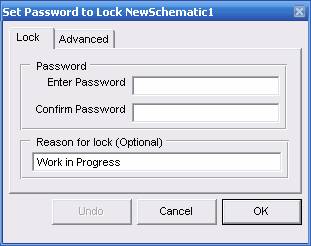
Workaround: there are many ways to lock a design, this one needs more thought and work on my part.
For now simply click right on the directory or host item in the Schematics outline (as shown here)
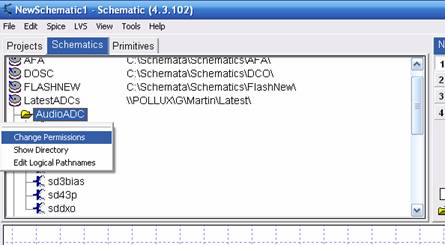
 A menu similar to this will
appear. (There will be many other user choices at a large site – this is my
home PC) and pick the user or groups you wich to have exclusive access to the
designs below this level in the directory tree.
A menu similar to this will
appear. (There will be many other user choices at a large site – this is my
home PC) and pick the user or groups you wich to have exclusive access to the
designs below this level in the directory tree.
2) The exception handler does not catch all errors
During installation you have the option to enable the exception handler – this is enabled by default.
The intention is to catch all exceptions (exceptions is a nice word for errors and other unexpected program states).
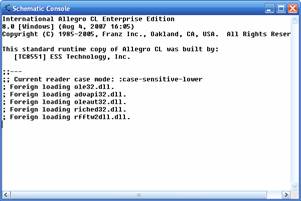 I have noted that it sometimes
does not and consequently the Console window will pop up. The window looks something
like this one – but it will have error information on it. When this happened go
back to the Schematic window and save your designs. Then exit and restart the
program.
I have noted that it sometimes
does not and consequently the Console window will pop up. The window looks something
like this one – but it will have error information on it. When this happened go
back to the Schematic window and save your designs. Then exit and restart the
program.
3) The “Pinout” table will not work unless you have the ESS Pad Library Cells. Unless you are within ESS there is no fix for this. In some future version I will remove the pin out table (or perhaps document how to define custom cells as pinout cells).