Copying Logical Pathnames from One PC to Another
Logical Pathnames are stored in the Registry on the PC you
use for your work. If you get an new PC and want to use the same Logical
Pathnames that you had on the old one, first put both PC's
on the network - your old one and your new one. Login to both machines. On your new machine choose Tools
> Logical Pathnames and then press the "Copy From ..
" button:

This Dialog appears. Enter the name (or the IP address) of
your old machine:
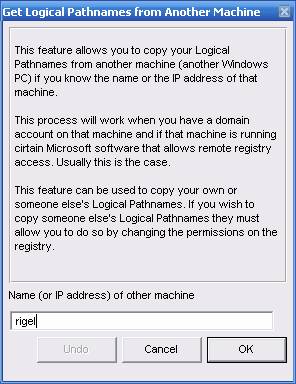
Click OK and the logical pathnames from the old machine will be added to the logical pathnames of your new machine. By default those pathnames that are probably not network-wide (ie not using the \\Host\C\dir\name\ format) but instead are disk names (ie such as F:\temp\fred\) will be marked to delete. Undelete them if you know that the same disk name on your new PC points to the same disk name on your old PC. Finally, click Ok to accept the new pathnames.